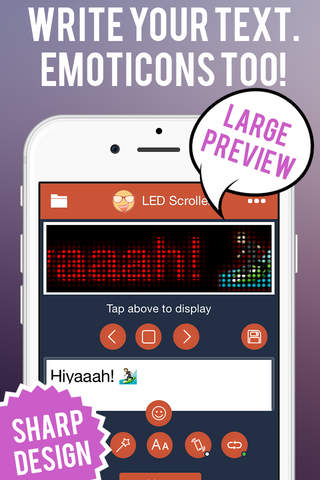
LED Billboard - Display fun messages with emoji
Розробник: Ted Anyansi
ACHIEVED RANKING IN TOP 500 APPS IN CATEGORY IN 30 COUNTRIES!
Check out the screenshots below and see for yourself.
Stand out in big and bold letters (and emoticons)! A personal billboard that works anytime and anywhere!
Just type in your desired text and emoticons, then tap to display. That’s it. Catch attention with your phone using giant L.E.D. text. Download now and get started showing off your own eye-catching LED texts! Why wait, it’s free!
USE LED SCROLLER IN THE FOLLOWING SITUATIONS AND MORE
~In a library or classroom—when you want to get a message across silently.
~At concerts, raves, or other crowded events—Find your friends or just stand out from the crowd!
~At a movie theater—let your friend know where you’re sitting.
~In your car—Communicate with other drivers (from the passenger seat, of course).
~From across a large room—Display a message even when you’re far away.
~During an argument— Get your point across even if you’re not in the mood to talk.
~Surprise your friends—convey something with text & emoticons that words alone can’t!
~Be the center of attention—just because!
FEATURES:
~Designed for iOS8 with a crisp and clean interface
~Optimized for the larger-sized screens of the iPhone 6 and 6 Plus
~Supports hundreds of emoticons from smiley faces to cute hearts
~Large preview pane: see your text as you type
~Save your favorite texts for later
~Change color of LED text
~Adjust scrolling speed
~Modify text size
~Choose from list of fun sample texts available for immediate use!
~Ability to choose endless loop or one-time vibrate option
~Supports Left-to-Right scrolling (For Hebrew & Arabic display)
~Ability to pause and display text
You can choose and display any emoticons you want! To access hundreds of more emoticons, click the globe key on the bottom left your general keyboard to switch to the Emoji keyboard and back. You can also click on the emoticon icon on the bottom of the white text box to choose from dozens of emoticons for quick use!
We’re working on adding cool, new features. If you have any feature requests or support issues, contact us.



